
VAMPIRE CRAB
3D Modeling
PROJECT DETAILS
This illustration was created to learn and practice the workflow of 3D model creation using retopologization, color maping and realistic rendering with Pixologic Zbrush. Moreover, this project was the first dive into scence creation, compositing, lightning and texturing in Maxon Cinema 4D.
AUDIENCE
General
CLIENT
Prof. Chi Chun
University of Toronto
YEAR
June 2020
FORMAT
Digital
SOFTWARE
Pixologic Zbrush
Maxon Cinema 4D
Adobe Photoshop
PROCESS WORK
1
Research
& SKETCHES
I started by conducting research on the anatomy of the Vampire Crab. I created 3 different views of the crab to use them as references in the 3D modeling software Zbrush.
 |  |
|---|---|
 |  |
 |
2
MODELING
To built the 3D model I first created an articulated rough model that I could later use as a guide to build the different parts of the crab quicker. Then I modeled a blob in the shape of the shell and sculpt on it the details. I created one leg and duplicated it several times, changing a bit its size and appearance to fit the other legs. I did the same with the two claws. The final goal for this project was a static illustration so the model wasn’t built to be rigging friendly.
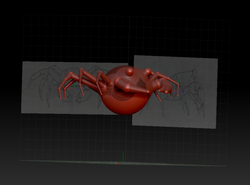 |  |
|---|---|
 |
3
Light & texture
I painted the crab following data references in Zbrush and converted it into a UV map that I was able to export into Cinema 4D. I also exported the 3D model as a low polygon resolution for use in Cinema 4D. Once imported into Cinema 4D, I created a sand scene and experimented with the lights to give it the desired look.
 |  |
|---|
compositing
4
After rendering the scene, I added the final details in Adobe Photoshop.
 |
|---|